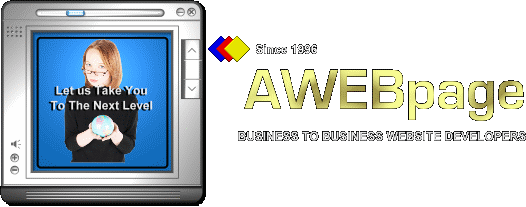Search, Buy, Register, a Domain Name
If
your are just starting out you will need to search for and register
a domain name before you can do business on the Internet. This
is also the first step to be taken before a web site can be
built for you so do this first.
The
following steps will take you through the process of searching
for the Domain Name you want to use and then how to buy and
register it so it becomes your Domain Name.
The
Registrar we recommend for this purpose is Network Solutions
(NS) NS was the original registrar of internet
domain names since the beginning of the Net and we highly recommend
them. They are highly reliable and have a solid reputation in
the industry.
Step
1 Click
Here to access the Network Solutions web site to
search and buy a domain name.
This
screen will pop up. In the WHITE area type the domain name you
would like to use for your site. Enter the name first then .com
Don't forget the period before com.
After
typing the name click the green button that shows "Search".
You will have the opportunity of conducting more searches for
another name later.
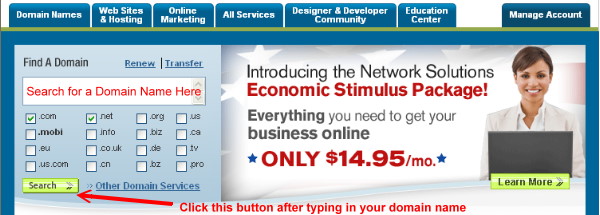
If
the domain name you searched for is available you will see a
.com box with a check mark. This
means that a .com name is available for purchase and registration.
You really want a .com domain name
as this is the preferred choice of all online businesses.
Step
2 If the name you want is available click the
green button that says "Add Domain to Order".
If it is not available you can type more names below this area
and search again.
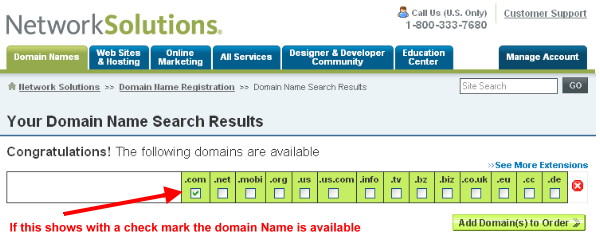
Step
3 Check the box(s) next to the Domain Name(s)
you want to use then click the green button that says "Yes,
Add Domains to My Order".

Step
4 The next screen will show a number of options
for you to purchase but you can ignore all of this if you are
not interested.
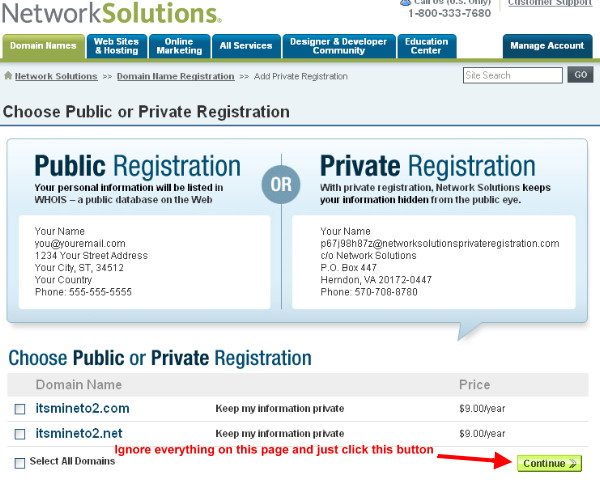
Step
5 The next screen will provide you with the
option of buying Hosting. At some point you will need Hosting
for your site to be seen on the Net so feel free to select a
Hosting package that suits your requirements. You don't have
to choose Hosting with NS, you can browse the Internet for other
hosting companies, or we (Awebpage) can set up Hosting for you
with our provider.
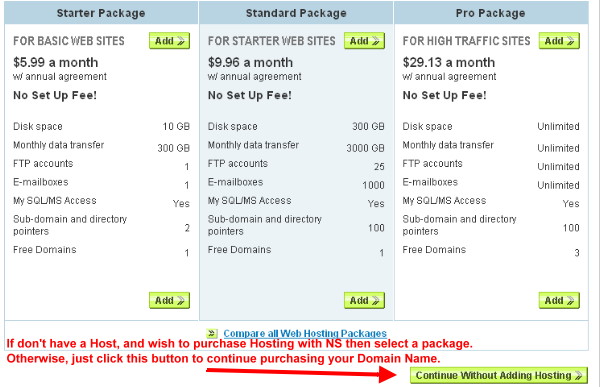
Step
6 The next page will also provide a number of
options you can purchase if desired. If there is no interest
then scroll to the bottom of this page and click the green button
that says "Continue".
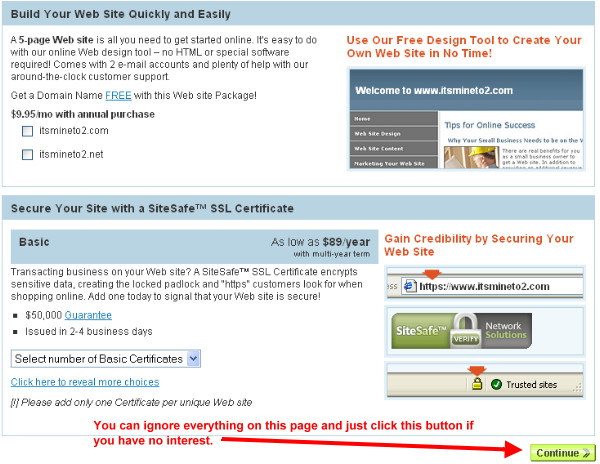
Final
- Step 7 The next page will give you the option
of choosing the number of years you want to register your domain
name for. It ranges from 1 year to 100 years. Keep in mind that
it is recommended that you choose a minimum of 2 years. This
will insure that your domain name is yours to keep without having
to worry about renewing it every year.
Their
current price structure up to a 5 year registration is: