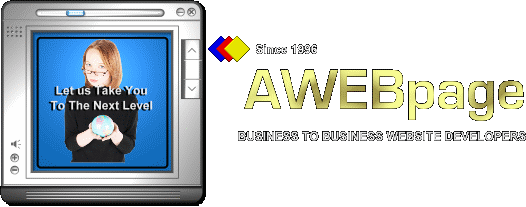How
to Advertise with the Google Search Engine
If
you want maximum exposure for your web site then you should
consider placing keyword based ads with Google to drive traffic
to your site and business. They are by far the best search engine
on the Net right now and there Ad program is effective and reasonably
priced. You also control the cost which is a major plus.
Click
the link below to open the Google Ad page…. then scroll
down on this page for detailed instructions.
http://www.google.com/intl/en/ads/
1.
Click on Get Started With Ad Words
2. Then …Create
Google Account
3.
For beginners, select the Starter Edition ad
program to get a feel for how the whole process works.
4.
Your
Ad will show up in the right hand column of the Google search
results page and will look like this ...
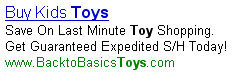
You
are probably thinking ... "when does my site ad info show
up in the left side of the Google search results"?
This will happen over time as your site developes
popularity and is deemed by Google to be a
relevent link to show their search visitors. This will occur
even after your Google Ad program expires. The key here is your
site's popularity to visitors.
How
it all works:
The
Google Ad Program is designed around “keywords”.
You pay per click when someone finds your Ad on the first page
and clicks on it. What you are looking to do
is set up “keywords” that you think people will
type in the search box in Google to find a business like yours,
or your competitors. The keywords can be a single word, multiple
words, or phrases and you can use as many as you want. Once
a visitor types in a keyword or phrase you are interested in
using, Google will display your Ad on the first page shown.
The key to getting on this “first” page though is
based on how much you “bid” for
that keyword the person used.
For
example, let’s say that your competition used a keyword
phrase of “insurance recruiter” and their Ad shows
up in the number one position on the first page. To get that
number one position let’s assume the competitor “bid”
.75 cents per click for this keyword phrase. And let’s
assume that the second Ad showing under them bid .74 cents.
Google will display Ads based on who paid the most (bid) for
the “insurance recruiter” keyword phrase to attain
the number one and two slots respectively, followed by the next
lowest bids for positions three, and four etc.. You don’t
pay anything for the keyword phrase used by the visitor
in the Google search box… you only pay when someone clicks
on your specific Ad that shows on the first, second,
third page etc. (right column only) that Google
displays. You don’t need to be in the number one position
to be seen if the bid cost is prohibitive to attain it. You
can choose to bid what it takes to get you in the 4th, 5th or
6th position. You are still on the first page so that accomplishes
the primary goal of being found. Again, keep in mind that the
amount you bid will determine the page(s) your Ad will be displayed
in... the higher the bid the better your chances
of getting on that first page ... the lower the bid and your
Ad will show up in the later pages.
This
all sounds somewhat complicated and potentially expensive, but
the plus side is you control the cost of your
Ad program and once you experiment with it you will find it
easy to manage. At time of sign up Google will
ask you to place a budget via your credit card (deposit) for
the Ad program you want. You can set up a budget of just $25
dollars and set a daily click limit of say $5 per day. What
this means is that once your $5 daily limit is met (in this
example 5 clicks on your Ad at $1 dollar per click) you will
not incur anymore expense. Of course that means
your Ad won’t be shown again until the next business day
and the process repeats itself until your $25 budget is exhausted.
You will receive daily email from Google advising of you of
the traffic you received from all of the keywords you set up
and that people clicked on, along with the current cost of your
Ad campaign. These emails allow you to track activity, costs,
and the effectiveness of your keywords campaign. So if your
keywords are not generating the activity you want then you can
go back and adjust your keywords or bid prices to achieve the
level of activity you expect… this can be done daily or
hourly if you want. Further, once you set up an account and
create your Ad campaign it will show up in the Google search
index within minutes which allows you test the effectiveness
of your keywords and bid price. Just type in the keyword you
used (bid for) and look where your Ad is ranked.
The
whole process is pretty slick and works very well.